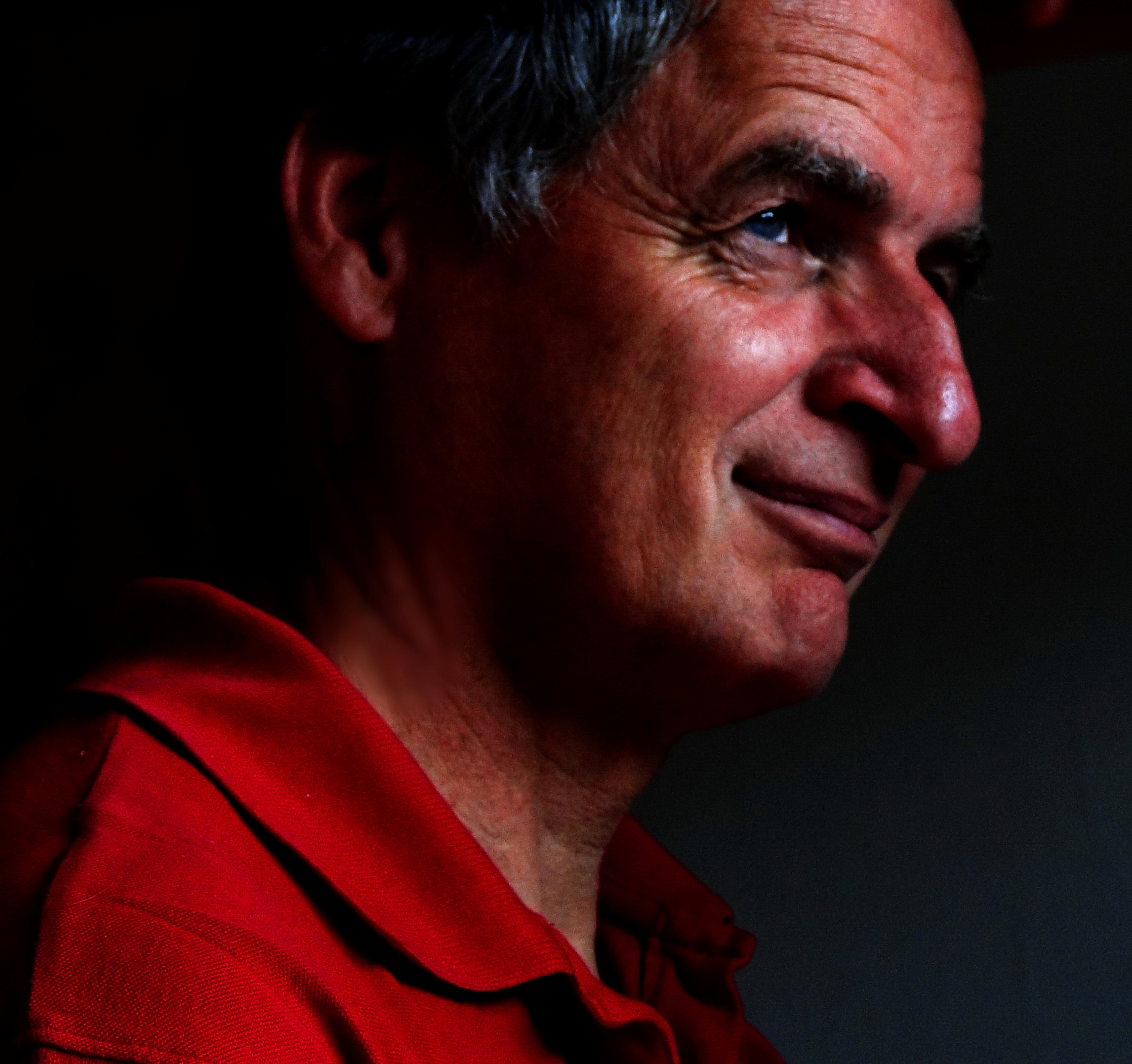- Di 09 Mai 2017
- ComputationalFluidDynamics
- Peter Schuhmacher
- #Python, #grid generation
def scale01(z): #--- transform z to [0 ..1]
return (z-np.min(z))/(np.max(z)-np.min(z))
def scale11(z): #--- transform z to [-1 ..1]
return 2.0*(scale01(z)-0.5)
Create your own NACA airfoil profile
Here http://airfoiltools.com/ is a online tool where you can generate your own profil of an airfoil. At the end of this post is the data set we use for our examples. (You have to run that as first step. For readability reasons we moved it to the end.)
Graphical display of the profile
import numpy as np
import matplotlib.pyplot as plt
import matplotlib.colors as mclr
fig, ax = plt.subplots(figsize=(22,8))
ax.plot(px,py,'o-',lw=4)
ax.fill(px,py,'r', zorder=10)
ax.grid(True, zorder=5)
ax.set_aspect('equal', 'datalim')
plt.title('NACA 6408 Airfoil M=6.0% P=40.0% T=8.0%')
plt.show()
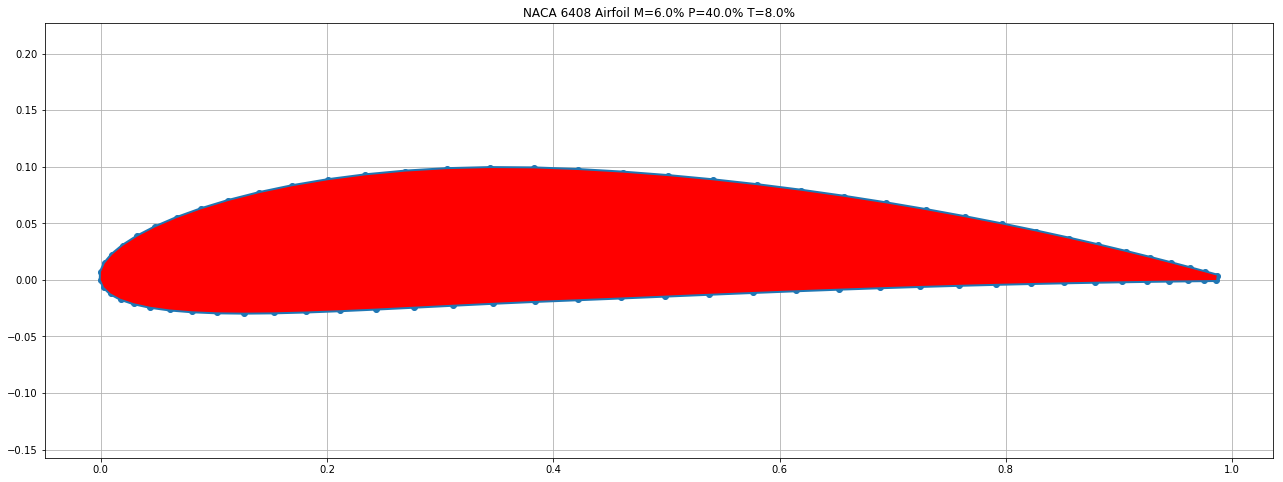
O-grid
This is a polar type grid. The lower boundary is now given by the data of the airfoil. The grid is steched in r-direction so that the grid points are concentrated near the airfoil surface. Angel \(\phi\) is not fully closed for demonstration purposes only.
def fStretch(my):
yStretch = 0.5; yOffset = 2.95 #control Parameters
iy =np.linspace(0,1,my)
sy = scale01(np.exp((yStretch*(yOffset+iy))**2)); # build streched
return sy
def coord (a,b,xi):
return a + xi*(b-a)
#--- outer circle, north boundary ------
R = 1.25;
cx = px[nn//4]; cy=py[nn//4]
phi = np.linspace(0.02,1.98*np.pi, nn) #for demonstration only, (0.0,2.0*np.pi, nn) else
Rtx = R*np.cos(phi) +cx;
Rty = R*np.sin(phi)
mx = px.size # number of points in x-direction
my = 10 # number of points in y-direction
#--- initialize the 2D arrays of coordinates ---------
xk = np.zeros((mx,my))
yk = np.zeros((mx,my))
yEta = fStretch(my) # strechting in y-direction
#--- assemble the coord arrays ------------------
for t in range(0,mx):
xk[t,:] = coord(px[t], Rtx[t],yEta)
yk[t,:] = coord(py[t], Rty[t],yEta)
Graphical display
#---- grafics --------------------------------------------------------
fig = plt.figure(figsize=(22,11))
ax = fig.add_subplot(121)
Gx = np.append(np.append(px,Rtx),px[0])
Gy = np.append(np.append(py,Rty),py[0])
ax.plot(Gx,Gy, '-', lw=5 )
ax.fill(px, py, 'r',zorder=10)
plt.text(0.25, 0.15, r"$\mathbf{x}_{bottom}$",horizontalalignment='center', fontsize=20)
plt.text(0.25, 1.10, r"$\mathbf{x}_{top}$", horizontalalignment='center', fontsize=20)
plt.text(1.30, 0.10, r"$\mathbf{x}_{right}$", horizontalalignment='center', fontsize=20)
plt.text(1.30,-0.15, r"$\mathbf{x}_{left}$", horizontalalignment='center', fontsize=20)
ax.grid(True, zorder=5)
ax.set_aspect('equal')
myCmap = mclr.ListedColormap(['white','white'])
ax4 = fig.add_subplot(122)
ax4.pcolormesh(xk, yk, np.zeros_like(xk), edgecolors='k', linewidths=1, cmap=myCmap)
ax4.plot((px[0], Rtx[0] ),(py[0], Rty[0]), 'b-',lw=6)
ax4.plot((px[-1],Rtx[-1]),(py[-1],Rty[-1]),'b-',lw=6)
#ax4.fill(px, py, 'r',zorder=10)
plt.show()
ax4.set_aspect('equal')
plt.show()
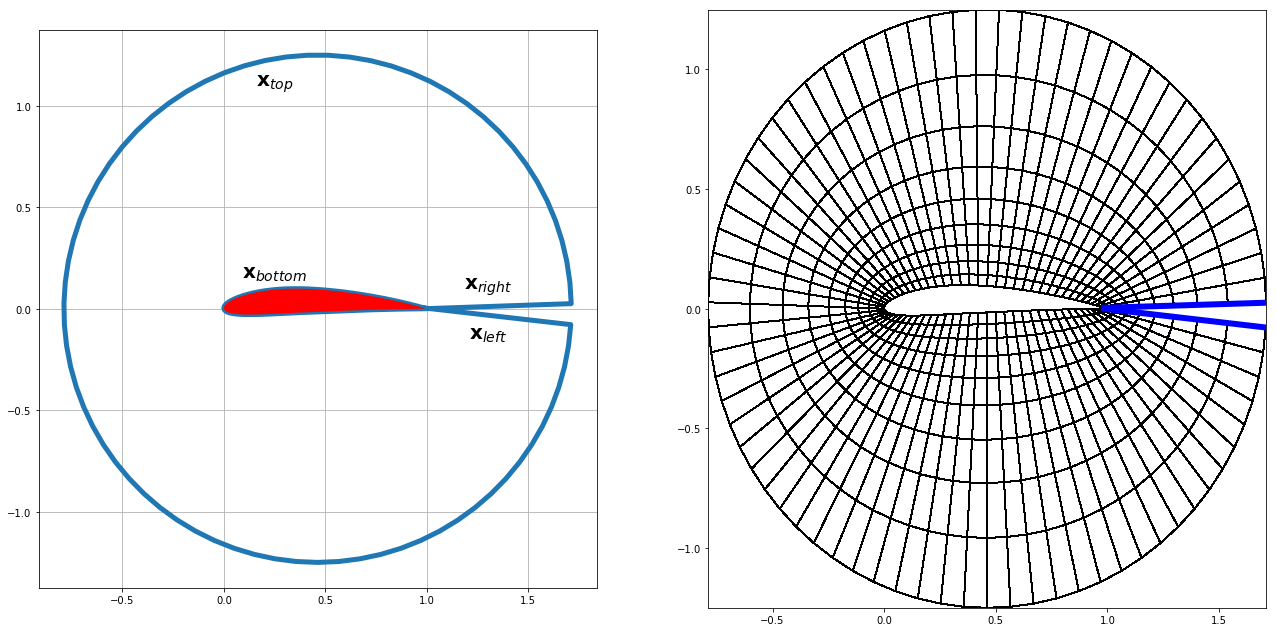
C-grid
Concerning the grid point economics the C-grid is useful to have more grid pints downwind the airfoil. The grid has to be generated in several patches that are concatenated. It needs a certain effort to get smooth interfaces which are not optimized in this example.
nn = nk//2
ix1 = nn//4; ix2 = nn-ix1
R = 1.25; dy = 0.01; dx = 0.005
xback = 2.0
#--- lower boundary ---------------------------
q1x = np.linspace(xback,1.0+dx,20); q1y = np.zeros_like(q1x)+dy;
q2x = px[ 0:ix1-1]; q2y = py[ 0:ix1-1]
q3x = px[ix1:ix2-1]; q3y = py[ix1:ix2-1]
q4x = px[ix2:nn-1]; q4y = py[ix2:nn-1]
q5x = np.linspace(1.0+dx,xback,20); q5y = np.zeros_like(q5x)-dy;
qtx = np.array([]); qty = np.array([]);
qtx = np.append(np.append(np.append(np.append(q1x,q2x),q3x),q4x),q5x)
qty = np.append(np.append(np.append(np.append(q1y,q2y),q3y),q4y),q5y)
#--- upper boundary ------------------------------
Q1x = np.linspace(q1x[0],q2x[-1],q1x.size+q2x.size)
Q1y = R*np.ones_like(Q1x)
cx = q3x[0]; cy=q3y[0]
phi = np.linspace(ix1+1,ix2, q3x.size)
phi = scale01(phi)*np.pi + 0.5*np.pi
Q2x = R*np.cos(phi) +cx;
Q2y = R*np.sin(phi)
Q3x = np.linspace(q2x[-1],q1x[0],q1x.size+q2x.size)
Q3y = -R*np.ones_like(Q3x)
Qtx = np.append(np.append(Q1x,Q2x),Q3x)
Qty = np.append(np.append(Q1y,Q2y),Q3y)
Graphical display
mx = qtx.size # number of points in x-direction
my = 10 # number of points in y-direction
gsi = fStretch(my) # streching in y-direction
#---- initialize ---------------------
xk = np.zeros((mx,my))
yk = np.zeros((mx,my))
#---- complete the 2D x-and y-coord -------------------------------------------
for t in range(0,mx):
xk[t,:] = coord(qtx[t], Qtx[t],gsi)
yk[t,:] = coord(qty[t], Qty[t],gsi)
#---- grafics ----------------------------------------------------------------
fig = plt.figure(figsize=(22,11))
myCmap = mclr.ListedColormap(['white','white'])
ax4 = fig.add_subplot(111)
ax4.pcolormesh(xk, yk, np.zeros_like(xk), edgecolors='k', linewidths=1, cmap=myCmap)
ax4.plot(q1x,q1y,'r-', lw=8,alpha=0.7 )
plt.text(0.25, 0.01,r"$\mathbf{x}_{bottom}$",horizontalalignment='center', fontsize=20)
plt.text(-0.8, 0.50,r"$\mathbf{x}_{top}$", horizontalalignment='center', fontsize=20)
plt.text(1.30, 0.08,r"$\mathbf{x}_{bottom}$",horizontalalignment='center', fontsize=20)
plt.text(1.30,-0.08,r"$\mathbf{x}_{bottom}$",horizontalalignment='center', fontsize=20)
plt.text(2.11, 0.5, r"$\mathbf{x}_{right}$", horizontalalignment='center', fontsize=20)
plt.text(2.11,-0.5, r"$\mathbf{x}_{left}$", horizontalalignment='center', fontsize=20)
ax4.set_aspect('equal', 'datalim')
plt.show()
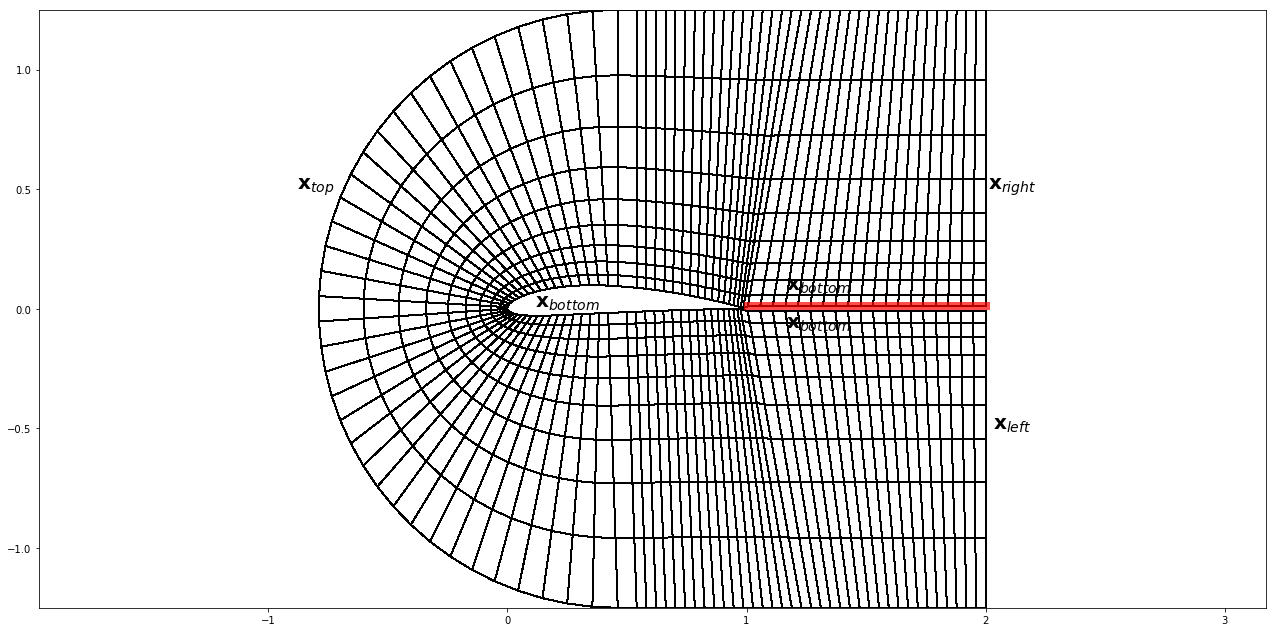
#http://airfoiltools.com/
#NACA NACA 4412 Airfoil M=4.0% P=40.0% T=12.0%
import numpy as np
airfoil = np.array(['''
0.986442 0.003794
0.975972 0.006669
0.962609 0.010271
0.946424 0.014531
0.927507 0.019373
0.905965 0.024709
0.881917 0.030445
0.855503 0.036484
0.826873 0.042724
0.796195 0.049065
0.763650 0.055404
0.729431 0.061641
0.693744 0.067680
0.656806 0.073424
0.618842 0.078785
0.580087 0.083676
0.540782 0.088018
0.501174 0.091737
0.461516 0.094768
0.422059 0.097055
0.382788 0.098510
0.343869 0.098792
0.305921 0.097840
0.269213 0.095689
0.234002 0.092396
0.200539 0.088044
0.169056 0.082734
0.139770 0.076589
0.112880 0.069743
0.088560 0.062343
0.066964 0.054540
0.048221 0.046485
0.032437 0.038325
0.019693 0.030193
0.010051 0.022209
0.003547 0.014471
0.000198 0.007052
0.000000 0.000000
0.002885 -0.006437
0.008765 -0.012027
0.017579 -0.016779
0.029250 -0.020704
0.043684 -0.023825
0.060773 -0.026172
0.080396 -0.027782
0.102423 -0.028706
0.126714 -0.029000
0.153123 -0.028733
0.181496 -0.027985
0.211676 -0.026841
0.243499 -0.025397
0.276797 -0.023753
0.311395 -0.022012
0.347114 -0.020277
0.383767 -0.018650
0.421506 -0.017160
0.460025 -0.015589
0.498826 -0.013960
0.537677 -0.012326
0.576348 -0.010734
0.614603 -0.009222
0.652211 -0.007818
0.688939 -0.006542
0.724559 -0.005403
0.758849 -0.004404
0.791590 -0.003543
0.822575 -0.002811
0.851604 -0.002197
0.878488 -0.001688
0.903052 -0.001271
0.925133 -0.000931
0.944583 -0.000659
0.961271 -0.000443
0.975084 -0.000277
0.985928 -0.000153 '''])
b = np.chararray.split(airfoil)
c = np.array([float(x) for x in b[0]])
nk = c.size
nn = nk//2
px = c[0:nk-1:2]; py = c[1:nk:2]
print(nk, px.size, py.size)
150 75 75